Troubleshooting
The first step is always to look at the Docker log. Many errors are handled there. For further steps, e.g. Samba debugging, read this guide. If you get stuck, feel free to open an issue - but please add the log files, maybe others will be able to read more from them than you.
- Does it support MFA (multi-factor authentication)?
- How do I give some synced users the DSM-Administrator permission on a Synology-NAS?
- Can I use LDAPS (LDAP over SSL) instead of LDAP (with no encryption)?
- Can I use LDAP over TLS (STARTTLS) instead of LDAP (with no encryption)?
- Join NAS to Microsoft Entra Domain Services
- Why are personal microsoft accounts not supported?
- Samba is not working, what can I do?
- Are deleted users or groups in Entra also removed from the LDAP entries?
Yes and no… There is an experimental feature to bypass MFA/2FA. It can be enabled by setting the the env var GRAPH_IGNORE_MFA_ERRORS to true.
Officially no, because the login simply fails, as mentioned here and here. Even if the env var is set to true, the login attempt appears as “Failure” in the Microsoft Entra sign-in logs due to MFA/2FA. It is only the LDAP-wrapper that internally treats some MFA/2FA related error codes as a successful login.
Before DSM 7: Just create a group called “Administrators” and put the users in it. With DSM 7: You can delegate specific permissions to each synced group.
Sure. Mount your certificate file and private key file to the docker container and then set the environment variables LDAPS_CERTIFICATE and LDAPS_KEY. You may also set LDAP_PORT to 636.
Nope, that’s not (yet) possible.
If you don’t need support for older software, the officially Synology solution to join your NAS to a Microsoft Entra Domain Services will work fine. My wrapper creates an entire ldap server. So you can use it with several 3rd party (legacy) software in the same network.
This wrapper uses the ROPC flow for authentication. Microsoft doesn’t support that for personal accounts as mentioned here:
Personal accounts that are invited to an Microsoft Entra tenant can’t use ROPC.
Check the following points first:
- Is samba enabled and your user has permissions to use it?
- Are you using DSM >= 7? Set the ENV variable to
true. - Look into the docker Log. Are there any errors you should resolve?

- Did you really connect your device/NAS with a non-existing user from the env var
LDAP_BINDUSER? Otherwise the required password hash for Samba is not available and access will fail. - Before accessing files via network/Samba, each user must log in to dsm-web-gui or another tool that is directly connected to the ldap server. This also applies after a password change, since the password hash for Samba is only set after a successful login.
- Is your (Windows) device connected to Microsoft Entra (formerly Azure AD joined devices)? Make sure you log in with username/password over the network, not with your pin code.
- Can you successfully access the shares with a local user?
- Make sure Synology Directory Service and Synology LDAP server are not installed.
- Maybe there is someting in the samba log. Get it to open an issue:
- Enable “collect debug logs”

- Try the access a shared folder multiple times
- ssh into your nas
- Run
cat /var/log/samba/log.smbdand copy the latest error/fail/… messages - please replace sensitive informations like domains, ip addresses or names. - Don’t forget to disable “collect debug logs” before opening an issue
- Enable “collect debug logs”
Yes, but with a delay. After a user has been deleted in Microsoft Entra, it remains available there for about 30 days to undo the deletion. The API stops listing the user a earlier, a few hours after the deletion. In the meantime, the wrapper fetches the user as usual. After this time, the wrapper no longer receives the user. The deletion in the wrapper takes place 7 days later. Why not removing the user immediately? A user could also no longer be in the wrapper due to a misconfigured filter (env var). But just because of such an error, users (and their cached password hashes) should not be deleted immediately. Why not keeping it also 30 days? The user can no longer log in anyway. If the time span is too long (or short), it can be adjusted via the environment variable LDAP_DAYSTOKEEPDELETEDUSERS.